I’ve just upgraded my favorite text editor, Notepad++, to the latest v.5.6.4 (from 5.5.x) and was surprised to find that there’s now a plugin manager user interface where you can browse and choose what plugins to be installed with Notepad++. Reading the changelog shows that this was introduced in 5.6. Way too perfect if you ask me!
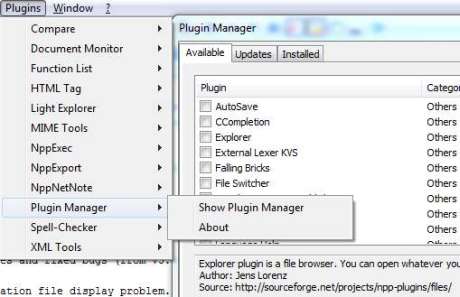
For Notepad++ users who are concerned about losing the Notepad++ Compare (diff) plugin when you upgrade, you won’t need to worry anymore!
super seguro says
great article and great information. I was looking for hours the way to have the Compare plugin back, trying to unzip downloaded folders, etc… the Plugin Manager is great! and it allows us to find out much more tools to make our life easier.
Great job!
Richard says
I have never just clicked on a link and my answer was RIGHT there, that is until now! Nice and simple. Thanks.
David says
Glad to help.
My motto of making things simple and straight to the point has just been verified, thanks. 😉
Donna Shaver says
Thanks very much! This was very helpful.
Allan says
I had suffered to get this plugin back. Very simple steps. Thank you so much. All the way from Uganda!!
Steven Devaney says
That was a very good article. And excellent information on the plug-in manager. Succinct and helpful. Many thanks!