Have you ever question what does the “Crop thumbnail to exact dimensions” checkbox in WordPress Dashboard > Media > Thumbnail size actually do?
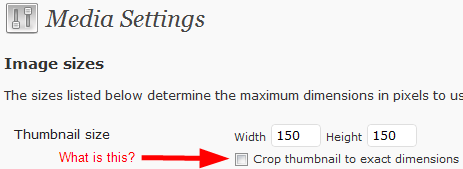
I did and here’s what I found out. Unsurprisingly, you will get different outcome when the checkbox is checked and unchecked. Following results obtained when the thumbnail size settings is set to 150 width and 150 height.
Original Image
Let’s say I have the following image that will be uploaded. It’s 256 pixels wide and 148 pixels tall.

Hard Crop Image (Checkbox Checked)
The original image is cropped to a thumbnail of 150 pixels wide and 148 pixels tall. See how some part of the image is chopped off so that it can fit it into the 150px width.

Soft Crop Image (Checkbox Unchecked)
In layman terms, the original image was resized to a dimension of 150 pixels wide and 86 pixels tall.

And The Winner Is?
WordPress by default checks this checkbox for you when installed so all your thumbnail images will be hard cropped by default. I personally don’t think that’s a good idea and always turn the checkbox off so my resized thumbnails still sees the full picture, instead of a cropped/chopped off thumbnail image.
Mike says
Based on what you wrote, it sounds like the width is set to what’s in the box, and the height is resized, is that accurate (if hard crop is unchecked)
Webmaster says
i’m still learning about all this i too just found out about the hard/soft crop. I’d always soft which is just really a scale right? would that screw up the quality? If so , would going 300 instead of 150 help much?