My dell laptop screen failed recently and fortunately it was still under warranty so I got it replaced by Dell for free. The first thing Dell service asked was the “service tag” so that they can track down what hardware/software I’ve bought from them and to check whether I’m still entitled for the service replacement.
[Read more…]
Overdrive Mobile App + Adobe Digital Edition (Windows 7) Syncing Confusion and Can’t Download eBook Solution
I just found out about overdrive and loving it. I can borrow ebooks from my library and can read in on my windows laptop/dekstop (using ADE) and mobile (android + ios). I did encountered a problem though, whereby books I’ve downloaded and works fine on my windows 7 Adobe Digital Edition (ADE), fails to work on overdrive mobile app. Here I share the experience and what i did to fix it.
[Read more…]
Boost Mobile 3G Settings for Samsung Android Handsets
I’m using Boost Mobile (Australia) as my mobile phone operator and had to do this on my Samsung Note 2 to get 3G mobile data working. Hope this helps someone who are having problems with their 3G mobile data (either not connecting or simply unstable).
[Read more…]
Filter/Block Recruitment Agency Ads on Seek.com.au
Seek.com.au is Australia’s largest job portal but it’s filled with job ads posted by recruiters/recruitment agencies. Now I’m sure the whole recruitment service industry serves its purpose and some people might find them useful. But personally I would rather view job ads advertised by the companies themselves who are offering the jobs for obvious reasons (and there are many).
Since there’s nothing that I can find online that can help me filter ads put up by recruitment agencies, I decided to do something about it and created this chrome extension called “Block Recruiters Ads”
Gmail: How To Filter For Unread Email
 It’s easy, just type is:unread and press search. This will search for EVERY email that is unread.
It’s easy, just type is:unread and press search. This will search for EVERY email that is unread.
Search For Unread Labeled Email
I suggest that you setup filters and manage your incoming emails categorized by labels. For example, this will allow you to search for unread email labeled Business.
label:Business is:unread
Windows 7 Black Screen, Login Successful But Won’t Show Desktop (Solution)
 Just a quick tip on how I solved this problem.
Just a quick tip on how I solved this problem.
1. Login to Window using safe mode
2. Do a system restore. Go to control panel > Recovery and choose a restore point > Choose the drive to restore windows to (usually C:\) > Done
If a message pop ups saying that it can’t restore because there are issues with C:\ such as data corruption, it will tell you that it needs to do a chkdsk (short for check disk).
[Read more…]
Clear All Google Chrome Cache & Browsing History
 Here’s how you can clear Google Chrome’s browser cache and all the history of which websites/pages that you’ve previously visited. Long story short, use the keyboard shortcut key CTRL+SHIFT+DEL to get the following:
Here’s how you can clear Google Chrome’s browser cache and all the history of which websites/pages that you’ve previously visited. Long story short, use the keyboard shortcut key CTRL+SHIFT+DEL to get the following:
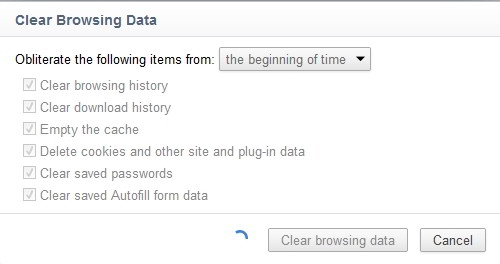
The instruction are really straightforward. Check the settings which applies to you and press clear browsing data.
Done!
Eclipse Switch Tabs Shortcut Key
![]() By default, it’s CTRL+F6
By default, it’s CTRL+F6
Alternatively Atl+Left or Alt+Right
Or CTRL+Page-Down or CTRL+Page-Up
This is configurable in Windows > Preferences > General > Keys
How To Secure Your Wireless Internet Connection
 Leaving your wireless network unsecured is like leaving your front door open. You are likely to get unwanted guests, and just like uninvited guests in your home, users accessing the internet through your network can cause all sorts of problems. While piggybacking on your internet connection, someone with basic knowledge can see all of your internet activity. If they commit an internet crime while connected to your internet, you are the one the authorities will talk to first.
Leaving your wireless network unsecured is like leaving your front door open. You are likely to get unwanted guests, and just like uninvited guests in your home, users accessing the internet through your network can cause all sorts of problems. While piggybacking on your internet connection, someone with basic knowledge can see all of your internet activity. If they commit an internet crime while connected to your internet, you are the one the authorities will talk to first.
[Read more…]
VBA Macro Code To Find Last Row In Excel
Fast and easy. Just two lines of vba code to get/find the last row of a set of data (aka count the number of rows) in an Excel spreadsheet.
[Read more…]
