Compared to Windows, setting up and removing an application in Mac is simply too easy. To install an application, the user downloads the .dmg file and drags it into the application folder. To uninstall, they drag that application from the applications folder into the trash bin. No DLL files, registry keys, .ini or .nfo files to deal with as in the case of Windows. You’ll never ever need a registry cleaner just to speed up your Mac because there’s no registry to start with.
Where Is Add/Remove Programs In Windows Vista?
If you have been using XP for the past few years and just upgraded to Windows Vista, you might find yourself lost wondering where can you find the add/remove program option in the control panel. For whatever reason, Vista decided to change XP’s well and tested “Add/remove program” naming to something totally different called “Programs and Features“. Hope that helps you in finding whatever application or feature you are trying to add or uninstall in Windows Vista.
Convert PSD Files to CSS and HTML Compliant Web Pages Online
It’s a dream come true for both photoshop designers and website owners. For many designers, Photoshop is the ultimate tool and they can create numerous design using it, every design they create results in a PSD file which is a format in which Photoshop stores the design. The next step is usually finding someone who is good with laying out the PDS design using HTML and CSS.
CSS can be fun to learn but not a lot of peope have the interest and time to learn it. However, PSD 2 CSS Online addresses the problem many of the designers face by allowing them to convert PSD files into valid XHTML / CSS code by just uploading their PSD files online. [Read more…]
Free HXS Compiled Help File Viewer
.HXS are compiled help files made by Microsoft and are mostly found within Microsfot’s Visual Studio and MSDN installation and help files. However, as they are “compiled”, you can’t view them with any usual text editors such as Notepad or Word.
The freeware H2Viewer can help you to view HXS file easily.
Free Online Passport Photo Printing Generator
 All you need is just a photo of yourself, a printer and an internet connection. With only that, you can easily convert any of your digital picture into a valid passport size photograph. [Read more…]
All you need is just a photo of yourself, a printer and an internet connection. With only that, you can easily convert any of your digital picture into a valid passport size photograph. [Read more…]
Microsoft Outlook Keyboard Shortcuts
 A table of the keyboard shortcuts for Microsoft Outlook. [Read more…]
A table of the keyboard shortcuts for Microsoft Outlook. [Read more…]
Keyboard Shortcuts for Google Reader
There are a huge amount of users who use Google Reader to manage their RSS subscriptions. These shortcut keys for Google Reader will help you boost your productivity and save some time while reading your sucbcriptions. [Read more…]
How To Show and Hide File Extensions in Windows
Depending on how you or your adminstrator had setup Windows, you may not be able to view the file extension of a file by default. It’s a matter of preference where some people won’t bother about it, while some people prefer to see the extension type so it make things a bit clearer on what they are working with.
For example, take a look at the 4 files which have the same name on the left. It can be a bit ambigious and misleading to some people and wonder how on earth can 4 files of the same name exist at the same place at the same time. The reason is because they are different file types (and thus have different file extensions). You can have the same name for different file types but no more than 1 name of the same extension type can exist at the same place/folder. The pic on the right is what you will see if you tell windows to show you the file extensions.

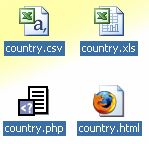
How to show file extension in Windows
1. Goto My Computer.
2. Under the Tools menu, select folder options…
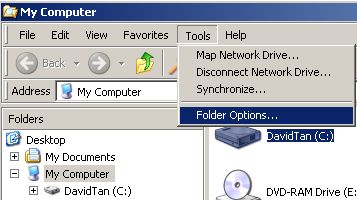
3. Under the view tab, untick the checkbox “Hide extensions for known file types”
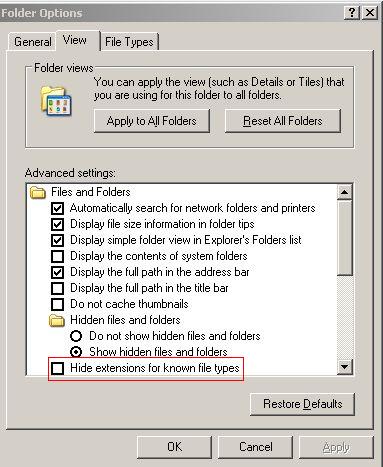
That’s it. Have fun.
Check Google Adsense Earnings with Firefox Extensions
Checking how much you earn in Google adsense can be a troublesome and a time consuming activity, especially if you do it every hour or are just addicted in doing so. Save yourself some time by using these 2 firefox extension. All you need to do is set them up with your user details once, and the extension will do the checking automatically for you. [Read more…]
Fun With Google Chart API
Need help plotting a chart and don’t want to use Excel to do that? Well, you can do that online and have some fun with Google Chart instead. Google has an API which allows you to plot absolutely any kind of charts that you might want. [Read more…]
