Using excel, you can restrict the type of data that a user can enter. This can be useful when you want a user to enter only whole numbers, decimal, date, time, or a list of exceptable values etc. This is achievable by using excel built in data validation.
1. In excel, select a cell and go to Data -> Validation.
2. In the settings tab of the data validation window, you will see that the default validation criteria is to allow any value.
3. Choose the data type that you would want to restrict a user to play nice with.
4. Take for example you would allow users to insert only whole numbers within the range 1 to 100.
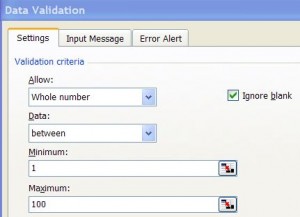
5. Press OK. The next time a user enter something stupid into the cell, excel will pop up a warning message.
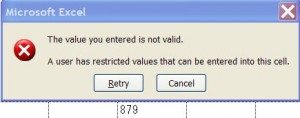
Leave a Reply