I’m still a bit surprised to find people thinking that Winzip is the only software (or simply the best that they can find) that can help in compressing files so that they become smaller to send, upload or store. Ditch Winzip. They might be one of the most popular commercial software since they were one of the pioneers in file compression utilities for Windows but these days there are better alternatives and Winrar, 7-zip and Jzip (based on 7zip) pops into mind.
Winrar
WinRAR provides full RAR and ZIP file support, can decompress CAB, GZIP, ACE and other archive formats. Note that it’s not freeware and although you can use it as normal without registration/buying, there will be a nag screen reminding you to register when the trial period is over.
7-zip
7-zip is an open source Windows utility for manipulating archives. You can use it to create archives in popular formats such as 7z, ZIP, GZIP, BZIP2 and TAR and use it to unpack most of the popular archives formats too. This is the best file compression utility in my book and it’s free!
Jzip
jZip is a new and free compression utility for Windows. jZip supports multiple popular archive formats such as Zip, RAR, 7z, ISO, TAR and GZip. It is fully compatible with archives created by other utilities such as WinZip, WinRar and 7-Zip. In terms of functionality, I can’t find anything different from what’s already in 7-zip, but some might find the user interface more friendly especially when you’re migrating from Winzip/Winrar. Note that you still can’t create self extracting archives (sfx) with jzip yet.
What About Creating Self Extracting Archives?
Lots of people (myself included) thought that Winzip is the only software that can create self extracting archives (*.exe files that act as if they were zip files that will extract its content without having to install any software (ex. Winzip) to open it).
Again, that’s not true. It’s really simple and in 7-zip, you can create self extracting archives as show below (similar in Winrar, just look for the keyword sfx)
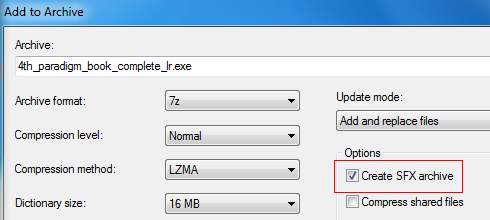
And I still wonder why people are buying Winzip and PowerArchiver when there are free, open source and great softwares such as 7-zip.
Peter says
Some other good alternatives are Tugzip and Bitser.
John says
Thanks for the tip on 7-zip. I was looking for a free 64 bit compression utility. I will be eager to compare this with compress.exe from the resource kit. What I would really like to see is some compression utility that allows you to minimize CPU impact so we can run this on servers safely.
Rick says
Add Peazip, ZipGenius, IZArc and Tugzip to that list of better alternatives.
Beth Snaper says
I was Thinking that Winzip is one of the most popular commercial software since it was one of the pioneers in file compression utilities for Windows but these days there are better alternatives and Winrar, 7-zip and Jzip (based on 7zip) pops into mind. Thanks for all Zip compression software.
David says
Hi Beth, for me the process was Winzip -> WinRar -> 7zip (open source and free, can’t beat it)
Winzip came up with a new extension “zipx” not so long ago, currently only supported by Winzip. Hopefully, 7zip can support that sometime soon too.
Joe Banks says
What about WinZip? It is also a great software for file compression and also very simple to do it.
David says
Did you read the first paragraph? I’ve written this post to give people other choices apart from winzip.