![]() SQL Excel adds easy database access to MS Excel. This addin helps in simplifying data retrieval from SQL Server, Oracle, Sybase, MySQL, DB2, Firebird and any other ODBC compliant database.
SQL Excel adds easy database access to MS Excel. This addin helps in simplifying data retrieval from SQL Server, Oracle, Sybase, MySQL, DB2, Firebird and any other ODBC compliant database.
The Addin adds a toolbar into Excel. You can then setup the details to connect to your ODBC data source.
It works a bit like Microsoft Access in where you can:
1. Connect to a datasource using the SQL Excel Addin. Drag the database tables onto the main working area.
2. Then select the fields/columns which you want to query results, and specify more details for your queries such as sorting and grouping orders etc
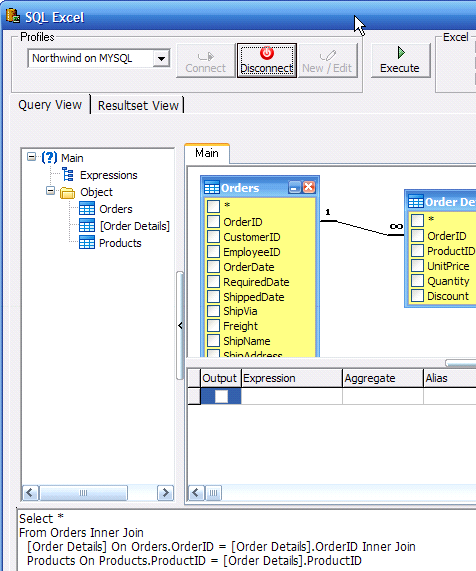
3. Run your query by pressing the “Execute button”.
4. All results will be shown in a tab called “Query Result”!
5. And you evn have the option to save the query results to a new workbook or worksheet.
I have to say that it’s pretty neat and I’ve enjoyed working with it. I used to have Excel open when I was working with CSV datafeed and a browser with phpmyadmin opened to check the imported data. Now I don’t need to as I can use SQL Excel Addin to build my queries and display them in Excel. No more typing SQL in phpmyadmin (even though I enjoyed that) 🙂
Talking about productivity tools, this is definately one of them on my list.
SQL Excel Home Watch the flash demo Download
Leave a Reply