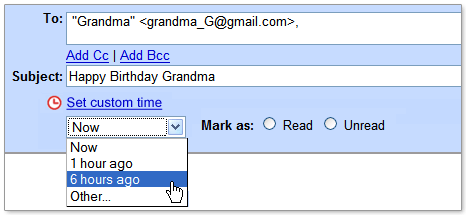
Introduced by Google just in time for April Fools 2008, Gmail Custom time lets users send emails with a custom date in the past, putting it in the recipients inbox at an older date. The slogan “Be On Time. Every Time.” explains it enough: There is nothing known as ‘late’ anymore if you use Gmail Custom Time.
How do I use it?
Just click “Set custom time” from the Compose view. Any email you send to the past appears in the proper chronological order in your recipient’s inbox. You can opt for it to show up read or unread by selecting the appropriate option.Is there a limit to how far back I can send email?
Yes. You’ll only be able to send email back until April 1, 2004, the day we launched Gmail. If we were to let you send an email from Gmail before Gmail existed, well, that would be like hanging out with your parents before you were born — crazy talk.
So there you go. Send in your reports to your lecturer/boss and convince that you are not late. Send an email with a manipulated date to your friend and see them go nuts. Happy April Fool 2008!
More info here
Leave a Reply