 First, let’s see why we would want to surf anonymously. Well, the obvious advantages might be:
First, let’s see why we would want to surf anonymously. Well, the obvious advantages might be:
1. Protect yourself from web attacks.
2. Not to leave footsteps to sites which you have visited
3. And if you’re a bad person, to protect yourself from being identified easily when you launch a web attacks.
Basically, you would want to surf anonymously so that you don’t leave footsteps, to forge your identity or pretend to be someone else originating from a specific country.
How can you do that?
You can, with the help of proxy servers which allows you to connect to them and use their IP addresses instead of your own.
The easiest way that I’ve found is to install Tor. The tor bundle includes Vidalia and Privoxy.
What is Vidalia?
Vidalia is a cross-platform controller GUI for the Tor software, built using the Qt framework. Using Vidalia, you can start and stop the Tor software, view its status at a glance, and monitor bandwidth usage. Vidalia also makes it easy to contribute to the Tor network by helping you set up and manage your own relay. Vidalia runs on most platforms supported by Qt 4.2 or later, including Windows, Mac OS X, and Linux or other Unix variants using the X11 window system.
Simply put, Vidalia is the front end GUI interface so you can see configurations for Tor in Windows since tor was originally written to run on *nix.
What is Privoxy?
Privoxy is a non-caching web proxy with advanced filtering capabilities for enhancing privacy, modifying web page data, managing HTTP cookies, controlling access, and removing ads, banners, pop-ups and other obnoxious Internet junk. Privoxy has a flexible configuration and can be customized to suit individual needs and tastes. Privoxy has application for both stand-alone systems and multi-user networks.
It’s enough to know that Privoxy is just a web proxy.
How to use Tor?
You can’t just install Tor and forget about it. To be able to surf anonymously, you still have to make a few (seriosuly, only 1) configurations. The following section shows how you can configure your web browser (covers Firefox, IE and Opera) to browse anonymously with tor,
Firefox
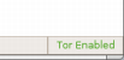 Option 1: Install the TorButton extension and use it to disable or enable browsing with Tor.
Option 1: Install the TorButton extension and use it to disable or enable browsing with Tor.
Option 2: Hate extensions? No problem. You can configure the settings manually too.
For Windows, goto Tools > Options > Advanced > Connection Settings
For OS X, goto Preferences > General > Connection Settings
For Linux, goto Edit – Preferences – Advanced – Proxies
and enter the following values:
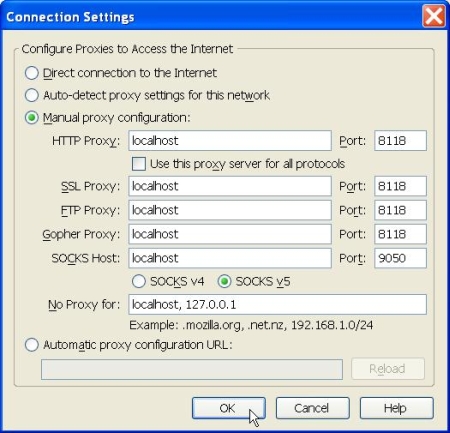
Internet Explorer
Goto Tools > Internet Options > Connections > LAN Settings > Check Proxy Server > Advanced and enter the following values:
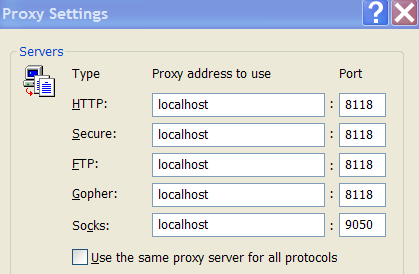
Opera
Goto Tools > Preferences(Advanced) > Network > Proxy servers and enter the following values:
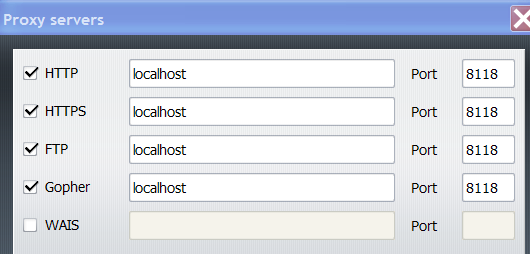
FYI, to be able to surf anonymously, Tor must be enabled. You can tell by looking at the onion icon at the taskbar. If it’s green, Tor is enabled and running. Privoxy (the blue icon with a “P”) on the other hand can be disabled since it’s only a web proxy. 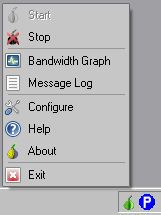
There you go, now you know how to surf anonymously online.
Iris says
Thanks for the tips. I have been wanting to know how to stay anonymous:P
You’re a great help:)
hyperX says
Great tips over there. I always wanted to surf anonymously but I didn’t bother to search how cause I might be leaded to some site that contains virus. Over there, I realize your post about this topic, it’s really helpful, thanks.
Ajayi olabayo says
i have been looking for way of connecting to internet free of cherge in my country. i do not know how to go about this. i will like to know if there is any help as in what to do. pls i wellcome so much helpfull and tutorial reply to me
David says
I don’t think there’s any way of doing that, at least not legally and without a bit of network hacking. One that did came to my mind was to to go a place with free wifi hotspot access.
Is it that expensive to connect in your country?
Anelly says
I know that there are many ways of surfing the web invisible. we can use software, toolbar, open (free or private) proxies (manually configure the browser), VPN connections.
Jay says
Can this be used to look like your ip is consistenly from a country other than USA?
Steve says
I got an email from my ISP saying they shut off the Internet to my account ’cause I was using BT and d/l’ed Rosetta stone. It was copyrighted, yak, yak and I violated the BAS (Wash. DC) standards of file sharing.
I hope this fixes the problem.
See, Big Brother IS watching!
300 spartans says
Will this stop the FBI from tracking us
down?Should I even trust this website?
David says
Why would FBI wanna track your online activity?
JR says
Absolutely not. There are particular ways of accessing even through a proxy server. You wouldn’t believe how eays it is to access. Your only masking your identity from those that don’t know how to access it. How do you think proxys work?
There are all kinds of tools and hacks to find out who you are.
JR says
Additionally, you best security is a good firewall and know how to use it. It won’t make you Anonymous but it will evade any attacks from would be attackers. Kaspersky’s is about the best available. It’s constantly up dated by many sources and is a brickwall against virtually any attack. The other thing you should do is use a site advisor like WOT. It will acknowledge if the site is malicious. Last thing is stay off porn site, adults sites, or any site that has to do with marketing.
Joe says
For secure browsing you can use web proxy, which is very good. Best web proxy script is Glype for now. I prefered these webproxy hidemyipaddress.org .
Why i dont use Tor? Becouse i had so much problems with it, that know i use only webproxies.
Smantha says
Tor is a privacy browser not a secure environment. If privacy is your major concern, then you should consider premium VPN instead. There’re some cheap yet reliable services like Hide My IP encrypts your connection and provides you with an anonymous IP to protect your privacy.