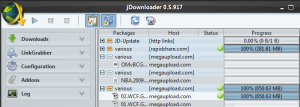
Learn how to download files hosted on free hosting providers such as rapidshare, megaupload, badongo, mediafire, yousendit easily with JDownloader.
– Copy all links found on any site/forum. JDownloader has a built-in link grabber which retains all the links that you have copied.
– Goto LinkGrabber and select continue. JDownloader will check the links to see if the files are still available/hosted.
– JDownloader knows which links/files are in fact sub parts of a bigger file and will create a package where all the links/files will fall under to. Think of the package as a node or folder which just helps you in visualising what the final product will be when the download has finished.
– Still in LinkGrabber, right click on a package > add selected package to move it into the Download section.
– Press the “play” button in the top left corner to start your downloads.
– Once your download has finished, you will find the final product (either unzip, unrar or merged into a single file if there are seperate parts which a file is made up of) in your download destination folder. That’s it!
Leave a Reply