![]() Notepad++ isn’t a programming IDE but you’ll be surprised how many people used it to view and edit source code.
Notepad++ isn’t a programming IDE but you’ll be surprised how many people used it to view and edit source code.
One nice thing which does make coding a little more fun in Notepad++ is the built-in autocomplete (or intellisense as the microsoft visual studio users like to call it) feature. This feature isn’t enabled by default, but can be easily turned on through
Settings > Preferences > Backup/Auto-Completion
and check both the following:
enable auto-completion on each input and
function parameters hint on input
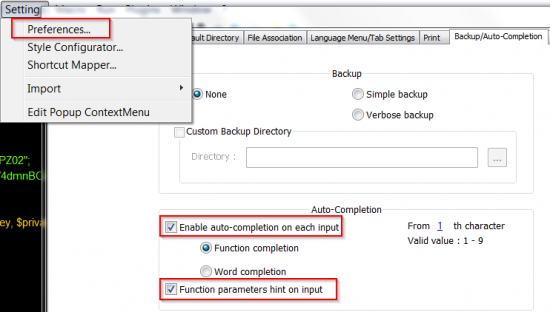
Leave a Reply