Google Chrome doesn’t run on Windows 7 64 bit by default and here’s how you can fix it.
Google Chrome runs fine on all Windows, XP and Vista 32-bit and 64-bit, and not being able to run such a nice software in Windows 7 is a bit of a pity. So a quick fix is what we all need.
Running Google Chrome on Windows 7 64 bit Version
1. Right Click on Google Chrome Icon and select Properties.
2. Add –in-process-plugins after chrome.exe in the Target field.
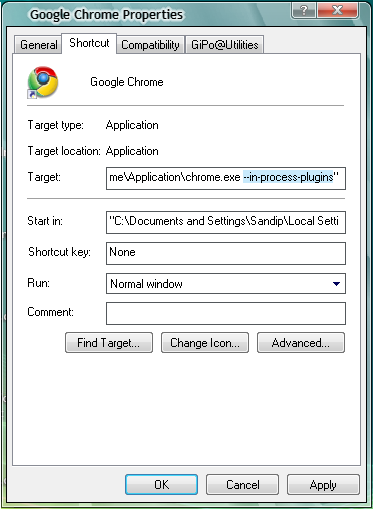
The full path will be “C:\Users\Vishal\AppData\Local\Google\Chrome\Application\chrome.exe” –in-process-plugins
3. Click Apply and save change.
4. Now start Google Chrome and it should work on your Windows 7 64 Bit Version
Leave a Reply