Some people have different web browsers such as IE, Firefox, Opera, Google Chrome or Safari installed on their computers. And for some reasons, some are having problem switching their default browsers back to what they want. The solution is actually, pretty simple.
1. Goto Control Panel > Add/Remove Programs > Set Program Access and Defaults
2. Select the “custom” radiobox and press the arrow sign at the right side of the same row.
3. Select your default browser.
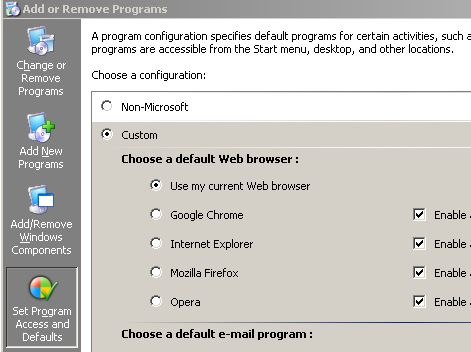
Some people were saying that the above method didn’t work for them. So here’s another way you can fix that.
1. Go to Windows Explorer. Click Tools > Folder Options
2. Search for the extensions that are normally opened up by internet browsers. HTML and HTM are the obvious ones and you might want to include others such as php, jsp, asp, aspx, cfm etc.
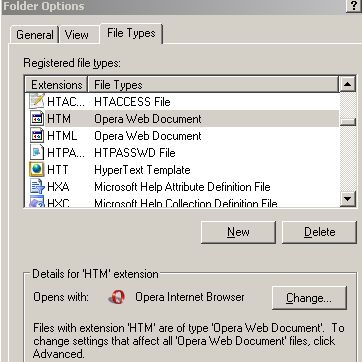
3. Click the button “Change” to set the default browser that you’re going to use.
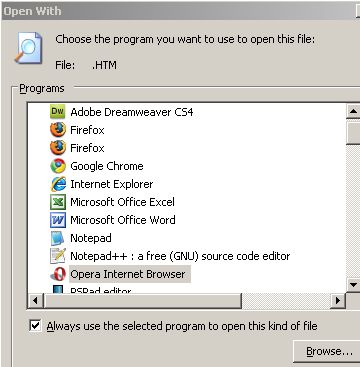
4. Search for your browser in the list. For me, I’ve selected Opera since it’s my favorite browser. If you can’t find your browser in the list, press “Browse” and search for the browser executable(.exe) in your hard disk. Press OK and your default browser for opening HTM is now set. Do the same thing for other extensions which should be open by your internet browser.
That should do it. Happy browsing.
Leave a Reply