 IRC is useful for lots of things. With IRC, you basically join a chat room to get help, help others or just to hang around. My favorite web browser Opera has a built-in IRC client which works just perfectly and had allowed me to get help from other talented people while doing some web development related tasks lately. Best thing I like about IRC is responses are always faster since there’s less noise/distractions.
IRC is useful for lots of things. With IRC, you basically join a chat room to get help, help others or just to hang around. My favorite web browser Opera has a built-in IRC client which works just perfectly and had allowed me to get help from other talented people while doing some web development related tasks lately. Best thing I like about IRC is responses are always faster since there’s less noise/distractions.
Setup An IRC Account In Opera
1. Goto Tools > Mail and Chat Accounts > Add > Chat (IRC)
2. Enter Name, email address, nickname and select which IRC Network you want to join. Most open source software and languages likes to setup their IRC channel in freenode (don’t ask me why). So if tech/programming/software is what rocks your boat, freenode is the IRC server to join.
3. Done!
How To Join Channels
1. Now you have setup an account, you will have to join channels to start chatting <-- that's the whole point, right?
2. If you know the channel name, goto Chat > Join Room and enter the channel name, ex. ubuntu, mysql, wordpress, jquery etc.
3. IF you’re not sure what channels to join, goto Chat > List Rooms to see a list of popular chatrooms to join.
Auto Identify + Auto Join Channels
Just like MIRC (another popular IRC client), you can also set Opera to auto identify yourself (some channels on freenode won’t even allow you to chat without first identifying yourself) and auto join channel. Below is a screenshot of Opera with some “geek” related channels I usually join plus the commands I use to auto identify myself and login to channels.
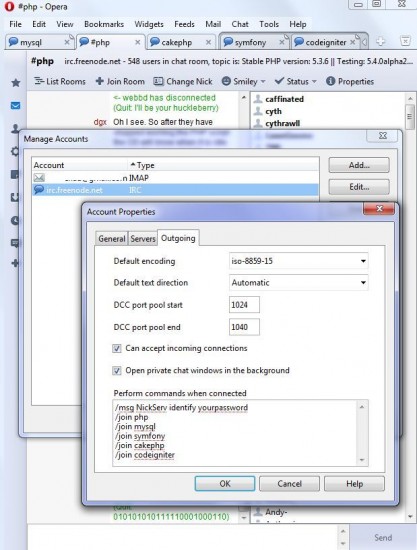
Leave a Reply