Make sure you read this if you run a wordpress blog. Never leave your .htaccess file permission at 777. … [Continue reading]
Find PDF Files & Download PDF Online
Here's a simple way of finding any PDF files you want. Find PDF Files is a PDF Search Engine which helps you search for any kind of pdf files such as pdf eBooks, pdf manuals, pdf articles, pdf reports etc. online easily. … [Continue reading]
How To Connect To MySQL Server Remotely

Connecting to a remote database server is a common thing to do for dba, database architect, web developer, application developer etc. … [Continue reading]
Google Adsense Revenue Share
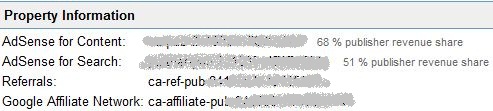
How much Google share with adsense publishers used to be a blackbox but not so anymore. … [Continue reading]
How To Get WordPress Table Prefix
$table_prefix used to be a global variable before it was deprecated in wordpress 2.1. Since then, we can use the $wpdb global variable to get the table prefix, as simple as $wpdb->prefix. … [Continue reading]
MySQL Unique Key Index, Max Key Length Limitation

MySQL Unique indexes has a max key length limitation of 1000 bytes. I was attempting to build a unique index based on 2 columns but was getting this error message: Specified key was too long; max key length is 1000 bytes Let's see how this can be … [Continue reading]
PHP move_uploaded_file Warnings
I was getting 2 warnings while trying to use the php move_uploaded_file function. Here I show you what these warnings are and how to fix it. … [Continue reading]
WordPress: How To Use WPDB Class To Connect & Fetch Data From Another Database
Let's say you've installed wordpress into the database wp_wordpress and you want to fetch some data from another independent database which has nothing to do with wordpress (ex. mydb). Here's how you can do it. … [Continue reading]
PHP: How To Convert StdObj To Array And Vice Versa
Sometimes it's just easier to work with an Array instead of a StdObject. Converting an array back to a StdObject is also easy to do. … [Continue reading]
How To Change XAMPP’s Apache Web Server Port

XAMPP's Apache uses port 80 by default and this can clash with other internet applications such as web servers (TomCat, JBoss etc), Skype, JDownloader (which all happens to use port 80 as well by default). … [Continue reading]