I’ve finally found it. The perfect tool to do SEO keyword + backlinks + competitive research in Opera has just been discovered and it’s name is SEObar.
It’s been far too long that something as good as this to be missing from Opera. All other browsers (IE, Firefox and even Chrome) has extensions to do this (SEOQuake and SEO for Firefox comes into mind) and it’s now Opera’s time to get one.
As you will find out soon, SEObar is actually a javascript. In Opera’s universe, you can call it a “user javascript”. All you need to do to make this work for you is:
1) Create a new folder in your Opera installation folder (i called mine userjs, anything goes) ex.
C:\Program Files\Opera\userjs
2) Download the js from http://puzzleclub.ru/files/seobar/index.html
3) Place the js file into C:\Program Files\Opera\userjs
4) In Opera, goto Tools > Preferences > Advanced > Content
– check “enable javascript”
– Javascript Options > Choose your userjs directory
5) Restart Opera
Voila, you will see all sorts of SEO related metrics the next time you visit any website. The following are screenshots taken for davidtan.org
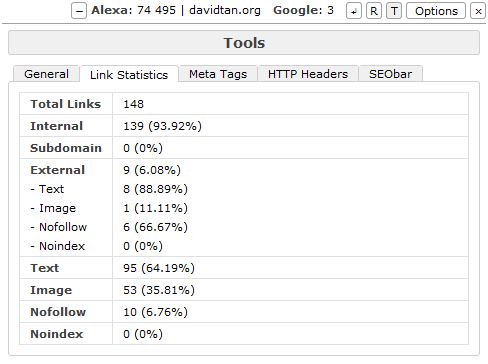
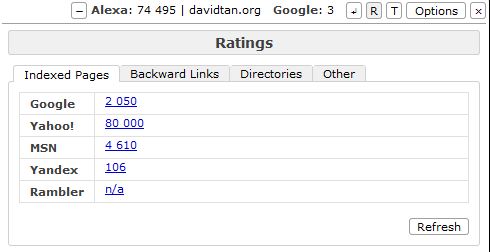
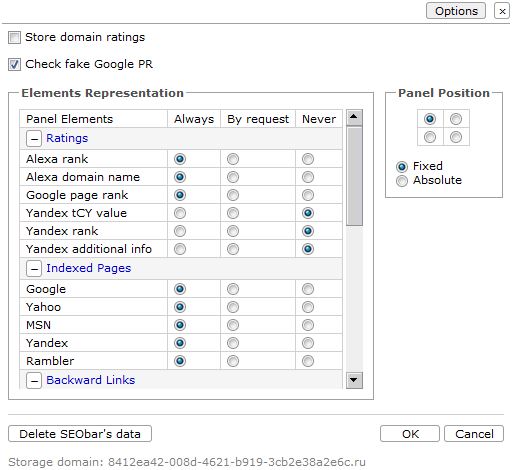
It’s neat and absolutely perfect for Opera. I only wish it was created earlier and I had found this earlier.
More info can be found here
Tech says
Nice tips ! I already try it and it work, although it doesn’t seem have many parameter like SeoBar in Mozilla. Thank you
ersl says
You wrote:
5) Restart Firefox!???
David says
holy moly! how can i miss that! “typo” corrected :p