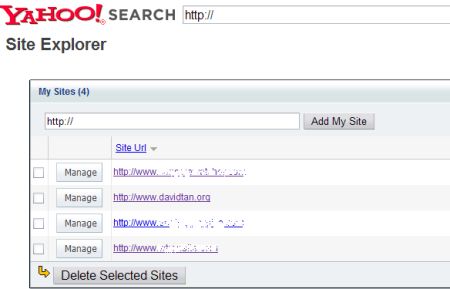
What is Yahoo Site Explorer
You want your site to be indexed by Yahoo, don’t you? You can do so by using Yahoo! Site Explorer. Simply put, Yahoo! Site Explorer is a tool that lets you :
1. Access the information we have about a site’s online presence
2. Find which sites and subpages are indexed by Yahoo! Search!.
3. Find pages that link to that site or any page. (inlinks)
4. View the most popular pages from any site.
5. Submit and track feeds for your sites.
6. Find what subdomains of the site known to Yahoo!
7. See other information Yahoo! detects about your site, such as language.
8. Delete URLs that you don’t want indexed by Yahoo! and more
Things you will need:
1. Web Browser
2. FTP Client (to upload a yahoo generated blank html to your site for authentication purposes)
3. Site details such as web address and feed’s address (duh, you do know what they are right?)
I’ve just submitted davidtan.org today and it’s still pending for authentication. See pic below (there are 3 sites, davidtan.org and 2 other sites which are still pending)

There was also something interesting which I’ve found for Yahoo! Site Explorer. AFTER your site has been authenticated, you get a tab known as “Dynamic URLs” (currently still in beta)

According to Yahoo, this tab allows you to:
Specify up to 3 dynamic parameters that you want us to treat specially whenever these are seen in URLs belonging to http://www.yoursitenameaddress.com. We will automatically rewrite the URLs containing these parameters as specified below. You can choose to:
Remove these parameters from the URLs, such as in case of session ids, you could ask to remove ‘sid’ from URLs
http://example.com/store?prod=1&sid=23yadh56 ==> http://example.com/store?prod=1
http://example.com/store?prod=1&sid=2jrwe89k ==> http://example.com/store?prod=1Use a default value for the parameter, for example you could set the ‘src’ parameter to be ‘yhoo_srch’
http://example.com/blog?src=rssfeed ==> http://example.com/blog?src=yhoo_srch
http://example.com/blog?src=footer ==> http://example.com/blog?src=yhoo_srchPlease put the parameter name and the preferred action you’d like for up to 3 parameters for your site. Refer Help for further information
This can be especially useful for forums or websites which still don’t have permalinks/nice url in it and have the ?sid thingy hanging between the url, which has been notoriously known to piss off search engines.
If you want to get you site index by yahoo, this should be the second fastest way (fastest way should be submitting your site to Yahoo Directory, which costs $USD299 per year)
instinctis says
completely true that yahoo is a great engine for checking your backlinks (and a little more) as it seems more accurate than others when it comes to Inlinks…anyway i do check my site’s status with this online tool: http://ministatus.com … maybe it’ll help someone