Here’s a trick on how to make websites think that Safari users are actually using IPhone to browse their website. This can be useful if a particular site has restricted content only available for an IPhone or you are into web development and would just want to test how the site would look like in IPhone.
How To Do It
1. Open your Safari Browser
2. Go to Edit, then down to Preferences
3. In Preferences, go to Advanced
4. Check the “Show Develop menu in menu bar” at the bottom
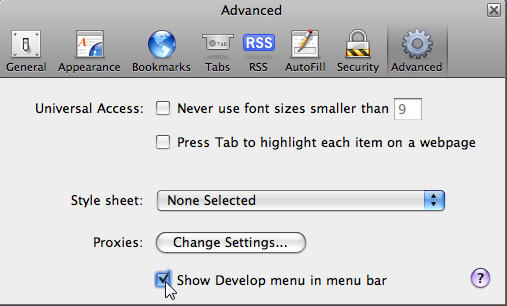
5. Now a “Develop” menu appeared in your Menu Bar
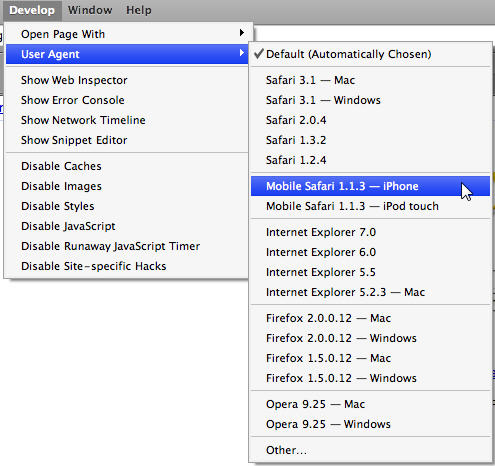
6. Click on the Develop Menu, scroll down to User Agent, and Select Mobile Safari 1.1.3 – iPhone
There you have it! Happy browsing or testing!
Leave a Reply