If you are using Windows and have the settings “show hidden files” enabled, you will probably find that hiberfil.sys and pagefile.sys are both taking up lots of disk space on your c:\.
In my case, I have a 500GB HDD and 8GB of RAM. And hiberfil.sys and pagefile.sys consume a 10GB disk space on C:\.
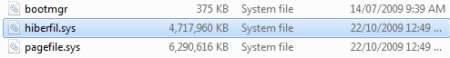
Can I Delete Them?
This seems to be the first question that most computer users will asked when they saw these 2 files. Answer is, yes you can, but you can’t delete them while windows is running. You can certainly boot using a Linux Live CD (ex. Ubuntu) and then browse to c:\ and delete them. But you wouldn’t want to.
PageFil.sys
This is a system file that has to do with paging. Long story short, in order to make your computer work faster, windows store some data into your hard disk into a file name pagefile.sys so it can access those data more easily.
Hiberfile.sys
If you have hibernation enabled and you have the habit of hibernating your computer, then you will get this file. The more applications you have running while you hibernate, the more disk space hiberfil.sys will take. Obviously, windows need some place somewhere to remember what you were working on before it goes into hibernation, right?
How Can I Make Them Smaller? Are they Virus?
In case you didn’t notice, it’s normal that these 2 files changes file size rapidly. And NO, it has nothing to do with virus/trojan/malware. It’s just the way how computers work.
Go shut down some application you’re not using, or even restart your computer and stop using hibernation. You will find that both files will go down in file size.
Leave a Reply