I’ve just upgraded to windows 10 and found that XAMPP/WAMP Apache won’t start anymore for some reasons. It will simply attempt to start but then fail and ask the user to check the Apache error logs.
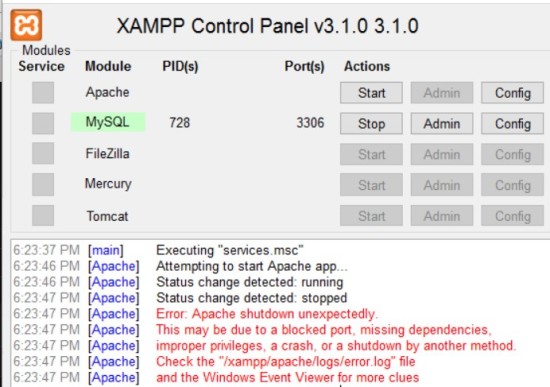
The “culprit” or should I say, reason, is because windows 10 comes with a service known as World Wide Web Publishing Service (I will just call it WWWPS for short) which is started automatically when windows starts and uses port 80 by default. Port 80 is what Apache in XAMPP/WAMP uses by default as well, and hence why the error above since port 80 has already been taken by WWWPS.
So the solution is pretty simple:
1. Run Command Prompt and type services.msc, then click OK.
2. Scroll To World Wide Web Publishing Service. Note that the Status should say that it is Running.
3. Double Click on that row. Change the Startup type from Automatic to Manual. Next, click on Stop to stop the WWWPS service. Don’t worry, unless you’re running some software that depends on the Microsoft IIS Web Server, you should be fine.
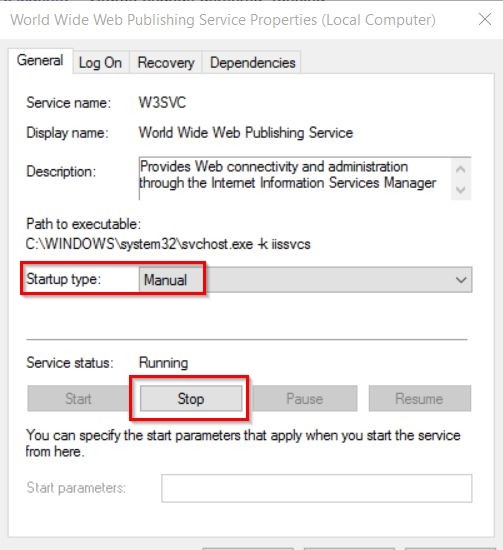
4. Now, try to start Apache again.
Yup, that’s all and it should work. Please leave a comment if this helps or you have other suggestions.
Samketi says
i have this type of error with my xammp on window 10
Error: Apache shutdown unexpectedly.
4:39:53 PM [Apache] This may be due to a blocked port, missing dependencies,
4:39:53 PM [Apache] improper privileges, a crash, or a shutdown by another method.
4:39:53 PM [Apache] Press the Logs button to view error logs and check
4:39:53 PM [Apache] the Windows Event Viewer for more clues
4:39:53 PM [Apache] If you need more help, copy and post this
4:39:53 PM [Apache] entire log window on the forums
Florent says
Thank you So much! It worked like a charm!!
Ed says
Brilliant. I was scratching my head trying to figure this out. Like Florent said, it worked like a charm 🙂
Suresh Mukhi says
Thank you! Worked for me too!
Dave Walton says
Awesome. thanks so much!
Devid T says
Thanks for sharing informative content!